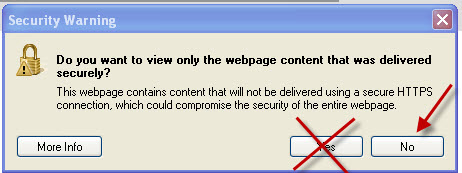
Let's get to know each other a little better.
We will post some information about ourselves to our class Wiki and then read and comment on other's information.
Write a two or three paragraph bio-sketch of yourself. About half about your professional life, career, education and such. Half about you personally, hobbies, where you live, or anything else. You will also need an electronic picture of yourself, at work or play. Then list one or two of your favorite web sites. You probably want to write the bio in Word, and make sure the picture is in jpg format. Then go to Blackboard. Find the course main page. On the left, you should see a link that says Wikis (which we know is the plural of Wiki.).Most Important.
If you are using Internet Explorer, you may get this warning screen. You must hit No in order to use the Wiki. If you use Firefox or other browsers, this is not an issue.
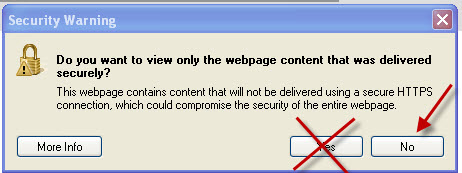
Next on the Wikis home page you will see ENVE 649, click on that. What come up is a little page to get you started. It is self-explanatory. When you are done with that page, on the right you see another ENVE 649 and below that a little house, which indicates that page, where you are, is the homepage of the Wiki. Below that is a link that says "Dr. Perkins Info." Click on that and read my Bio - if you are bored and/or don't know me. Then go back to the Homepage by clicking the little house about Dr. Perkins, etc.
Now, from the Homepage, there is a black ribbon above with a button-like thingee that says "Create Wiki Page." That takes you to a blank page, where you enter you bio data and your pictures. Now, when you first go there by that Create Wiki Page button, you are automatically in the Edit mode. If you want to go there from the link on the right, You will get there but must hit the button that says "Edit Wiki Content." Then you can edit you content, if you remember to hit "Submit" when you are done.
Cut and Paste your bio into the Wiki. You can add your picture and web sites to the Word document, then just past the whole thing on your Wiki page.. You can see my information under Instructor's Bio page. Your picture should not be too large, you may need to shrink it somehow.
For the next part of the assignment, you will read the bio's from the rest of the class. There are about 8 students in the class, so you can read them all. Then, select three of the students, preferably some that you don't know. Also, if you notice some already have lots of comments, go to a page that has fewer. Then go to the web sites they list on their page. Then, add a comment under that student's bio, via the Comment button in the lower right. Tell the author of the page,and other readers, what you think about their chosen web sites. Then wait a few days and see what others have commented on your page. Write a reply.
Your grade for this sub module will be based on putting your own information up (5 points) and also the comments you make on a few other sites (this is the Discussion worth 5 points). I don't grade for erudition, but that you did visit the sites and made some comment.